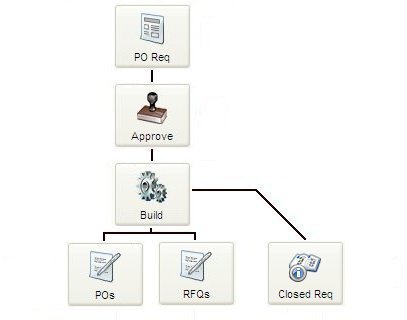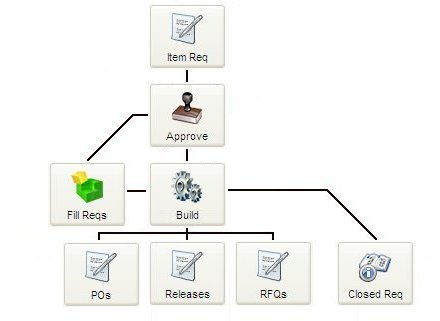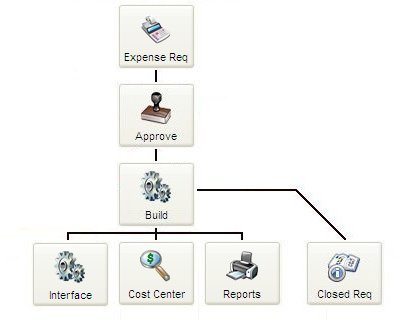This section reviews the various types of requisitions in SpendMap and the workflow of each, including;
•Expense Reimbursement Requisitions
All Requisition Types are Optional
You do not need to use all of these requisition types if you don't want to.
And even if you are using a particular type of requisition, you may not use it every time (i.e. for every purchase). While some SpendMap customers mandate the use of a requisition for everything (for maximum control), you may choose to forgo the online approval process for certain types of transactions, or for certain users. For example, even if most of your staff use Purchase Requisitions, there might be occasions where a Buyer or Purchasing Manager may create a Purchase Order from scratch in the PO Work Area (rather than building the PO from an approved Requisition), such as perhaps the renewal of yearly Blanket Orders, or perhaps orders to replenish stock don’t need approval in your company.
So even if you are using this module, you can pick and choose which types of requisitions you need to use and when, and you can still enter POs, Releases, RFQs, and inventory usages directly (i.e. without a requisition), as needed.
TIP: To prohibit users from entering POs or other transactions and force them to use Requisitions always, use User-Definable Menus to remove the applicable menu options for the PO Work Area or other document work areas that you don't want them to have access to.
Purchase Requisitions are used when the requisitioner wants to request that a specific Purchase Order be created.
Purchase Requisitions are almost identical to actual Purchase Orders, and may contain many or all of the details that will appear on the resulting Purchase Orders, such as the supplier, terms, item details, pricing, shipping instructions, etc. The difference is that the document has a requisition number rather than a PO number, and of course it may be routed for on-line approval before the goods or services are actually ordered.
If you're coming from a manual, paper-based environment, this is probably the type of requisition that you're used to. In fact, you may be using the same piece of paper to act as both a Requisition and an actual Purchase Order. But in SpendMap, we use the term "Purchase Requisition" for the document/transaction that is circulated internally for approval, while we reserve the term "Purchase Order" for the final/approved order that goes to the supplier.
Purchase Requisitions can be used in both a centralized and decentralized purchasing environment. In a decentralized purchasing environment where there is no central Purchasing Department, staff members might enter Purchase Requisitions for the products and services that they need, which can be routed for online approval before being converted/flipped into actual Purchase Orders to be sent to the suppliers. In this case, once the Requisitions are approved, they can be returned to the requisitioner as an official/approved PO to be sent to the supplier (i.e. the requisitioner processes the PO as well, as a separate step), or the PO can be sent directly to the supplier once it is approved using the No-Touch PO feature.
In a centralized purchasing environment (i.e. where there is a dedicated Buyer or Purchasing Department), once approved, Purchase Requisitions that were entered by end-user staff members can be sent to the Purchasing Department as official Purchase Orders, and the Buyers might review and possibly edit (e.g. clean up) the orders before sending them to the suppliers. Alternatively, a Buyer or Purchasing Agent might be the one to enter the Purchase Requisition if, for example, the Purchasing Manager or other Managers need to review/approve the order before the final PO is created.
NOTE: Unlike Item Requisitions that can split onto multiple POs, consolidated with other requisitions or routed to be filled from stock, a Purchase Requisition will remain intact and cannot be filled from stock. Again, the requisitioner is asking that a specific Purchase Order be created.
Item Requisitions are used when someone needs some products or services but they don't necessarily care where the items come from. The requisitioner is simply saying “I need this list of items” and, depending on the items that they request, some items might be routed to the Stock Room to be filled from inventory, while other items might be converted to Purchase Orders or other procurement documents to source from a supplier.
You can create Item Requisitions in the Item Requisition Work Area or the Item Requisition Shopping Cart.
A single Item Requisition could be split onto multiple Purchase Orders (e.g. if the items are coming from different suppliers) or perhaps consolidated with other requisitions before being ordered (to reduce shipping costs). Again, unlike Purchase Requisitions where the requisitioner is asking that a specific Purchase Order be created, with Item Requisitions the user is simply asking for a list of items, regardless of where they might come from or what additional steps a Buyer or Purchasing Manager might take to fill that request.
This type of requisition is very simple for end-users (requisitioners) because they don’t have to be concerned about procurement policy; they don’t have to worry about creating separate requisitions for stock verses non-stock items, and they don't have to create separate requisitions for each supplier as they would with Purchase Requisitions.
In addition to not having to worry about the source of the items, this type of requisition is easy for end-users because of the limited information (fields) that need to be completed. While other (optional) fields are available, in many cases only the item, quantity and perhaps required-by date need to be completed.
Because they are so simple, Item Requisitions are very popular when there is a large number of end-users, since minimal training (if any) is needed.
Item Requisitions are commonly used in a centralized purchasing environment, where a central Purchasing Group interacts with the suppliers rather than the end-user requisitioners themselves.
Expense Reimbursement Requisitions
Expense Reimbursement Requisitions are used when someone needs to be paid back for something that they bought with their own money.
Companies usually spend money in two ways; either they process Purchase Orders and pay supplier invoices, or employees just spend their own money and expense it later.
With Expense Reimbursement Requisitions (sometimes called Expense Management, Expense Reporting, Travel and Expense, or T&E), you can replace your paper or Excel-based "expense sheets", to reduce paperwork, accelerate the approval process, and simplify reporting for employee expense reimbursements.
Much like Purchase Reqs and Item Reqs, Expense Reimbursement Reqs can be routed for online approval to ensure that proper approval is obtained for every expense. However, once an Expense Reimbursement Request is approved, SpendMap will simply send a "check request" to your Accounting, ERP or Payroll system to process a payment to the applicable staff member, rather than creating a new Purchase Order, since the end-user has already purchased and paid for the items in question.
In addition to eliminating paperwork and accelerating the approval process, approved Expense Reimbursement Requests will update spending history, Cost Center budgets, the executive dashboards, and many other areas of SpendMap, allowing you to capture and report on all non-payroll spending in one place.
Change Order Requests (auto-created by SpendMap)
If you are using the Advanced PO Modification Utility, you can optionally route Change Orders for on-line approval before they are processed.
This feature can be enabled and customized with the setting called "PO change order processing options", in PO Processing Settings.
If enabled, when a Change Order is processed using the Advanced PO Modification Utility, SpendMap will automatically create an Item Requisition with the details of the changes, and the Change Order will remain “on hold” in the Buyer’s PO Work Area until the Requisition is approved, at which point the Change Order will be “released” and can be processed by the Buyer as usual.
A corresponding e-mail notification called “Approved or rejected PO change orders” is available to inform the Buyer when the Change Order is approved and ready for processing.
Non-PO Invoice Request (auto-created by SpendMap)
If you are using Non-PO Invoices, they can optionally be routed for on-line approval before being processed.
One of the options for online approval of Non-PO Invoices is to route them through the Requisitions and Approvals Module. This feature can be enabled and customized with the setting called "Non-PO invoice processing options", in Invoice Options.
If enabled, when a Non-PO Invoice is entered, SpendMap will automatically create an Item Requisition with the details of the invoice, and the invoice will remain “on hold” in the user's Invoice Work Area until it is approved. Once approved, the invoice will either be processed immediately or will be “released” and returned to the original user for final processing.
Non-PO Invoices Reqs can either follow the same approval routing as other types of Requisitions (i.e. based on the same business rules, etc.) or you can assign special/different approval levels for Invoices, in Miscellaneous Approval Rules and Settings.
For more details and additional options, please see "Invoice Approval Routing", in Types of Invoices and Workflow.
Invoice Discrepancy Request (auto-created by SpendMap)
If you are using the Invoice Discrepancy feature, invoice discrepancies can optionally be routed for on-line approval before being processed.
One of the options for online approval of invoice discrepancies is to route them through the Requisitions and Approvals Module. This feature can be enabled and customized with the setting called "Invoice discrepancy approval/routing options", in Invoice Options.
If enabled, when an invoice discrepancie occurs, SpendMap will automatically create an Item Requisition with the details of the invoice, and the invoice will remain “on hold” in the user's Invoice Work Area until it is approved. Once approved, the invoice will either be processed immediately or will be “released” and returned to the original user for final processing.
Invoices Discrepancy Reqs can either follow the same approval routing as other types of Requisitions (i.e. based on the same business rules, etc.) or you can assign special/different approval levels for Invoices, in Miscellaneous Approval Rules and Settings.
For more details and additional options, please see "Invoice Approval Routing", in Types of Invoices and Workflow.