
Module Overview
In many organizations, the invoice approval process and reconciliation within the Accounts Payable department is the most laborious, time-consuming and error-prone step of the procurement cycle.
SpendMap complements your current Accounting or ERP system by replacing a cumbersome, paper-based invoice approval process with an efficient, on-line invoice approval system.
You can quickly and easily approve your suppliers’ invoices for payment, both Purchase Order related invoices as well as non-PO invoices. Once approved, invoices can be exported to your Accounts Payable system for processing using the built-in A/P Interface.
You will immediately increase control over payments, reduce data entry and document management costs, and accelerate the invoice approval process by days.
Does this replace my Accounts Payable System?
No. The Invoice Approval Module is not a full Accounts Payable System. It does not cut checks to your suppliers, nor does it post Invoices throughout your Accounting System (e.g. to the General Ledger). It does, however, simplify the process of approving invoices and, once Invoices are approved in SpendMap, they can be sent electronically to your A/P system for processing (i.e. cut checks, post to G/L, etc.) with no duplicate data entry.
Entering invoices in SpendMap (rather than directly into your A/P System) has a number of benefits, including a significant reduction in data entry for each invoice. Since all of the Purchase Order and receipt information is already in SpendMap, when entering (approving) invoices in SpendMap, most of the data entry fields will already be filled in for you (dollar amounts, account codes, payment terms, taxes, etc.) so entering invoices is primarily a function of data verification and is therefore very fast and efficient.
Another important benefit is automatic updating of the PO information in SpendMap. Since the information on invoices may not be exactly the same as on the original PO (e.g. pricing, taxes, payment terms, etc.), the use of this module will mean more accurate reporting in SpendMap (e.g. spend history, charges against budgets, etc.).
Finally, by entering invoices in SpendMap rather than into your A/P system, you can take advantage of SpendMap’s on-line Invoice Discrepancy approval features to easily route invoices for approval when they don’t match the PO, a feature that is typically not available in most A/P systems.
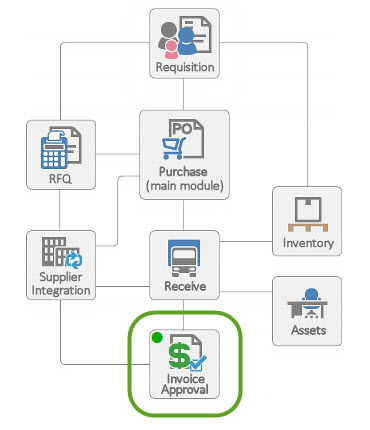 Key Features
Key Features
•Two-way matching (i.e. PO > invoice) and three-way matching (i.e. PO > packing slip > invoice) to approve PO-related invoices.
•Support for non-PO invoices, including on-line approval based on business rules (e.g. department, dollar value, etc.).
•Add freight and other charges at invoice approval stage, without having to modify PO.
•Invoice discrepancy approval with user-definable tolerances.
•Attach scanned invoices.
•Import invoices.
•Split-charge invoices to multiple account codes.
•Ability to cancel/reverse an invoice once posted.
•Export approved invoices to your A/P system using built-in AP Interface.
•Detailed reporting, including accrual and invoice aging reports.

