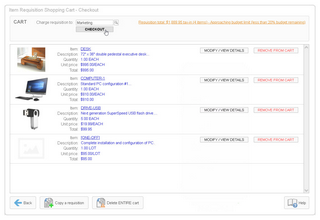These new features were added since the last release of SpendMap (v14.8).
If you recently updated your SpendMap system, please see the WHATSNEW.TXT file in Saved Reports and Files for additional details.
Main Purchasing Module and System Wide Features
Regarding: WINDOWS 11
SpendMap is now compatible with Windows 11.
Regarding: FRONT-END TERMINOLOGY CHANGES
We've changed the terminology that we use for some of our front-end applications, as follows;
▪Web App (was "Rich Web Client")
▪Mobile Web App (was "e-Series" and "Store Front")
▪Desktop Application" (was "Windows/Desktop Application")
Regarding: RELOCATED MENUS
The following menus have been moved from the "Help" section into the "Status and inquiries" section of each module:
▪Item source guide
▪Find a Document (was "Document finder")
For on-premise systems, the following menus have been moved into a new "System management" section (under "Utility"):
▪Check for updates
▪Register your live version of SpendMap
▪Test environment
Regarding: TASK LIST IMPROVEMENTS
We made a number of improvements to the Task List, to make it even easier to keep track of your work in SpendMap.
Now, in addition to showing unprocessed "draft" documents in your various Work Areas, your Task List can also include various "alert" KPIs, including...
▪Late purchase orders, Releases and RFQs
▪Budgets exceeded
▪Low inventory (items low in stock)
▪Critical system alert log entries (errors)
Some of these new KPIs require configuration and some have prerequisites - please see the WHATSNEW.TXT file in Saved Reports and Files for details.
Regarding: ADDING CODES ON-THE-FLY DURING IMPORTS
When importing Master File data, if new master file codes are included in the records being imported, these new codes can be added to the respective Master Files on-the-fly.
For example, if you are importing Suppliers and including fields like Terms of Payment, FOB Point, etc., these related/referenced Master Files can also be populated as you import your Suppliers.
Regarding: TWO-MODE EXIT BUTTON REPLACES "PROCESS NOW/LATER' POP-UP PROMPT
The pop-up prompt asking you to "Process new documents Now or Later" when exiting your various Document Work Areas has been removed.
Going forward, use the "Gears" button to process your new documents or use the "Exit" button to return to the Main Menu without processing...
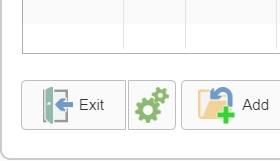
Regarding: POP-UP CALENDAR
The pop-up calendar in the Web App and Mobile Web App has been improved as follows:
▪The month and year are now dropboxes which allow you to quickly navigate to another date.
▪Added a "Show today" button.
▪Added a "Cancel" button to close the calendar without affecting the date in the field.
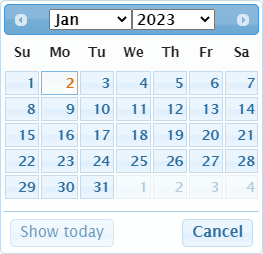
Regarding: FAX NUMBER CONVERTED TO MOBILE NUMBER
The Fax Number field has been re-purposed to be used as a mobile phone number, provided the field was not already being used in your system.
For details on how and when this field will be renamed during your version upgrade, please see the WHATSNEW.TXT file in Saved Reports and Files.
Requisitions and Approvals Module
Regarding: SHOPPING CART STYLE ITEM REQUISITIONS
You can now create Item Requisitions using a Shopping Cart in the SpendMap Web App and Desktop applications, similar to the Shopping Cart in the Mobile Web App.
Regarding: FILL STOCK REQUISITION HYPERLINKS
The on-order, released and reserved stock quantities in Fill Stock Requisitions have been converted to hyperlinks which display the details of the applicable transactions.
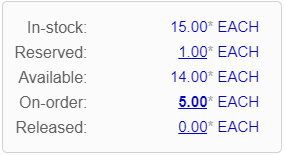
Regarding: DISABLE PROXY FOR ANOTHER USER
If you have the required permissions, you can now disable another user's proxy approver.
If you specify a user that has an active proxy enabled, you will now be prompted with 3 options as follows:
- Disable this proxy
- Change proxy to another user
- Leave proxy as-is
RFQ Module
Regarding: LATE RFQ REPORT
The Late RFQ Report can now be printed for ALL users (as before) or for the CURRENT user only (new functionality).
Inventory Control Module
Regarding: INCLUDE STOCK BALANCE ON ITEM LOOKUPS
A new inventory setting is available to add a new column to item Lookup Lists showing the inventory balance of each item when searching for items throughout the system...
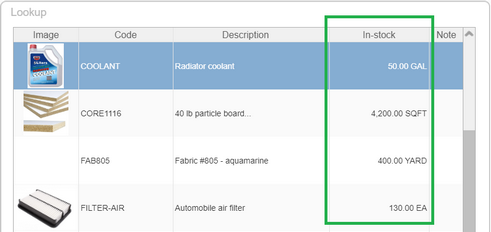
Regarding: INVENTORY RE-ORDER REPORT
We've made a number of improvements to the Inventory Reorder Report, including...
▪Report can now be printed for one, many or all inventory locations.
▪You can now exclude items for which you have not specified a reorder level.
▪When you run the report after the upgrade, you will have the option of adding a new KPI to your Task List showing items that need to be reordered.
Regarding: UNIT PRICE FOR STOCK ADJUSTMENTS
If your system is set up to value inventory based on first-in-first-out (FIFO) value, you can now specify a unit price when entering manual inventory adjustments, or SpendMap can calculate/estimate the item's price for you.
Regarding: SHARED AND PRIVATE INVENTORY WORK AREAS
The Inventory Usage and Inventory Count Work Areas can now be either 1) a shared batch of transactions that many users can work on, or 2) each user can have their own private Work Area, per the new settings in Inventory Options.
Regarding: INVENTORY COUNT WORK AREA FILTER
You can now filter the Inventory Count Work Area and related reports and utilities by several fields, including Inventory Location and many others.
Regarding: FILL INVENTORY COUNT WORK AREA FOR CYCLE COUNT
When filling the Inventory Count Work Area for a cycle count, you can now filter on many fields, in addition to filtering by ABC Classification count frequency as in earlier versions.