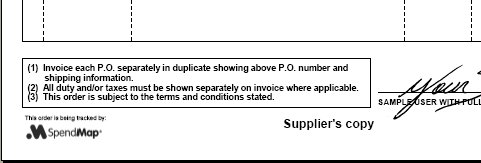PURCHASING > Setup system> Release Settings > Setup Release Terms
This utility is used to configure the terms and conditions that can optionally be included on Releases.
Release Terms Settings Screen
•If your Release Form supports a Terms and Conditions Page, use the [SETUP YOUR TERMS PAGE] button to specify the content that will print on the Terms Page. This takes you to the Terms Page Setup Screen.
•Some form layouts support a few lines of text (short terms) on the face of the forms themselves, typically at the bottom of the forms. Show me...
For longer terms, use terms and conditions pages.
This screen is used to specify the content for the Terms and Conditions Page that will automatically accompany each Release that is printed, faxed or e-mailed to your suppliers (if your Release Form supports a Terms Page).
You can enter the text to appear on the Terms Page at the bottom of the screen or you can select an image file that contains the terms. You can use either text or an image file but not both.
If you update the terms, the new terms will be used the next time you launch SpendMap.