
PURCHASING > Setup system > Master file settings > Additional sort options for master file lookups
When searching for master file codes throughout SpendMap, the Lookup lists can either be sorted by code (the default) or you can use this utility to sort Lookup lists for one or more master files by description instead...
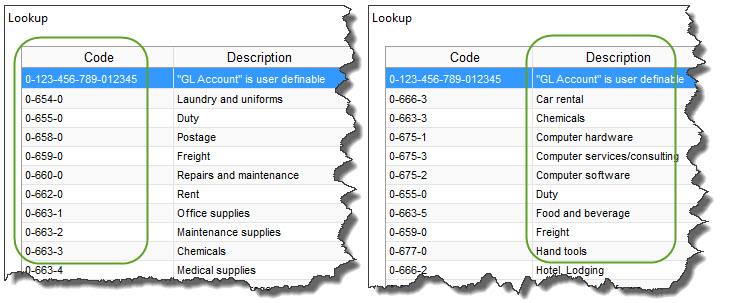
Sorting by description rather than by code may be helpful if you don’t use meaningful supplier codes, part numbers, account codes, etc., such as when using numeric codes.
In addition to determining how the lists will be sorted, your choice will also affect the field that is used for primary (left-to-right) searches. That is, if you are sorting by code, a primary search on “ABC” will bring you to codes beginning with ABC, whereas if you are sorting the Lookup list by description, you will be brought to descriptions beginning with ABC.
This screen is used to both enable and configure alternate sort orders for the selected master file.
TIP: Do not enable the alternate sort order unless it is required as additional system resources are needed for each master file that you enable.
You can establish your sort order preferences for the main system (i.e. the Desktop Application and the Rich Web Client) and separately for the e-Series Employee Storefront and Mobile Website.
In both cases, you can specify your sort order preference when performing a primary lookup (i.e. when you left-mouse-click on the  button) and when performing an extended lookup (i.e. when you right-mouse-click on the
button) and when performing an extended lookup (i.e. when you right-mouse-click on the  button). For example, you may want Lookup lists sorted by code normally but when performing a key word search on description or other fields using extended lookup options, you may prefer to have the list sorted by description.
button). For example, you may want Lookup lists sorted by code normally but when performing a key word search on description or other fields using extended lookup options, you may prefer to have the list sorted by description.
For more details, see How to Use Lookup.
Dual/Split Lookup
For the main system (Desktop Application and Rich Web Client), you can also enable split/dual lookup capability. This will give you the option to sort all Lookup lists (primary AND extended) in both ways (by code AND description).
If you enable this feature, the  button on all screens will change to a split
button on all screens will change to a split  button. If you left OR right-mouse-click on the top portion of the button, the resulting Lookup list will be sorted by code, whereas if you left OR right-mouse-click on the bottom portion of the button, the resulting Lookup list will be sorted by description.
button. If you left OR right-mouse-click on the top portion of the button, the resulting Lookup list will be sorted by code, whereas if you left OR right-mouse-click on the bottom portion of the button, the resulting Lookup list will be sorted by description.
This essentially gives the end-user the option to determine how to sort Lookup lists as they work in the system, as opposed to the settings described above, which pre-establish how lists will be sorted in advance.

