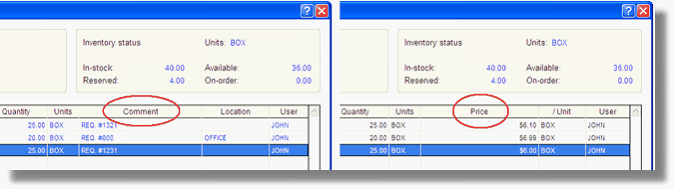PURCHASING > Status & Inquiries > Item History
(also available in other areas of the system)
This utility is used to view item transaction history of both stock and non-stocking items in the Item Master File.
Every time a Purchase or Receipt transaction is processed, the item’s history will be updated automatically for easy reference.
If you maintain inventory, for stock items you can track Usage, Adjustment and Transfer transactions as well. You can also see a summary of current stock status, including quantity in-stock and on-order.
Questions & Options
1.Select the that you want to view.
2.Select an Item Code.
Item history transactions will be listed in chronological order, with more recent transactions at the bottom of the screen. If transactions appear out of sequence, select to resort the history.
For stock items, if you to view transactions for just one inventory location, the stock balances at the top-right corner of the screen will be for that location only.
 Buttons
Buttons
This screen shows the details of the selected item history transaction.
 Buttons
Buttons