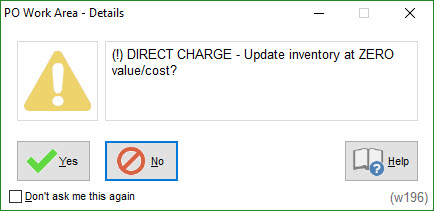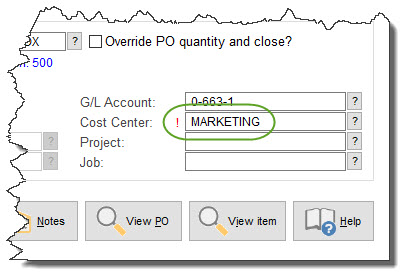When Receipts Update Inventory Levels
When items are received, they may or may not go into stock (i.e. update perpetual inventory levels). That is, an item may have been purchased to replenish stock or the same item may have been purchased to be used immediately by the end-user (called a “direct charge” in SpendMap language), in which case stock levels should not be updated when the item is received.
SpendMap will automatically determine whether or not to update inventory levels when stock items are received, so that Receivers don’t have to indicate on the receiving screen whether or not an item is going into stock (which opens the door for human error).
Decision Made Automatically based on Cost Center
SpendMap uses the charge-to Cost Center code for the order to automatically determine if inventory levels will be updated when stock items are received.
When receiving stock items, if you use a Stock Cost Center in the charge-to field, inventory levels will be updated automatically, otherwise if you receive into a Non-Stock Cost Center, inventory levels will not be updated (See "Direct Charging", below).
A Cost Center may be either a “Stock Cost Center” or a “Non-Stock Cost Center”. You can specify your main Stock Cost Center code in Inventory Options. If you have more than one cost center code for stock charges, you can create additional Stock Cost Centers using the check-box in the Cost Center Master File. All other Cost Centers will be considered to be Non-Stock Cost Centers.
Direct Charging
If you use a Non-Stock Cost Center when receiving, inventory levels will NOT be updated since the item is not being received into "stock".
For example, you might receive some office supplies that are normally kept in stock but in this case were purchased specifically for, say, the Marketing Department (a Non-Stock Cost Center).
This is called a "direct charge".
REMINDER: The Cost Center on the receiving screen will default from the applicable Purchase Order, so in most cases there is no decision for the Receiver to make.
The only exception is Direct Charge Stock Items that are charged directly to a Non-Stock Cost Center but still update inventory, only at zero dollar value. For details, see Direct Charge Stock Items below.
Cost Center Charge Tracking
Since SpendMap tracks Cost Center charges and budgets (which can include the value of items that are taken from stock), when you receive into stock, in addition to updating inventory levels, the Stock Cost Center will temporarily “hold” the value of the items.
Later, when the items are removed from stock, Stock will be uncharged and the Cost Center for the inventory usage will be charged with the value of the items. Therefore, the end-user (the Non-Stock Cost Center) will not be charged until the inventory usage is posted.
That is, just as the “stock room” temporarily holds the physical item, it also holds onto the value of the item until the item is removed from stock, at which point the physical item AND the value of the item are “given” to the end-user.
If you purchase stock items but charge them directly to end-user (Non-Stock) Cost Centers as outlined above, you will see “automatic usage” transactions on the items’ history cards. This is one of the ways that SpendMap keeps track of “direct charge” transactions.
When a stock item is received into a non-stock Cost Center, SpendMap will automatically post an Inventory Usage. So the item does in fact go into stock but is immediately removed by the system. A message will be displayed on the Receiving Screen to remind the Receiver that the item should not be put into stock.
Similarly, if you use the Invoice Approval Module and a non-stock Cost Center is specified when entering/approving the invoice, SpendMap will post an automatic usage.
IMPORTANT: Automatic usages can also be canceled/reversed by users later in the process. For example, if an item is received to a Non-Stock Cost Center, an auto-usage will be posted and inventory will not be updated. However, if that was a mistake and later the invoice is charged to a Stock Cost Center, SpendMap will cancel the automatic usage that was posted at the Receipt stage. As with all data in the system, later transactions always take precedent over earlier transactions.
NOTE: If the Cost Center code is changed when entering Invoices, ensure that users entering Invoices pay attention to the messages displayed as these messages will indicate whether or not items SHOULD HAVE been sent to the stock room or directly to the end-user Cost Center. If automatic usages are made or canceled at the Invoice stage, it is likely that the Receiver will be unaware that the usage or cancellation of the usage took place. |
There is one exception to the rules regarding the use of Stock and Non-Stock Cost Centers and when inventory is updated.
“Direct Charge Stock Items” are items that may physically go into inventory when they are received even though they are directly charged to end-user (Non-Stock) Cost Centers.
For example, let’s say that the Marketing Department (a Non-Stock Cost Center) buys some SWAG (pens, t-shirts, mouse pads or other useful give away items) that will be kept in stock until they are needed. But the cost of the items is charged to Marketing’s budget even though other departments/cost centers may take the items out of stock.
In this case, even though a Non-Stock Cost Center (Marketing) is used for the receipt and invoice transactions, an auto-usage will NOT be processed and inventory levels WILL be updated.
However, since the value has already been charged to Marketing in advance, when the items are taken out of stock, they will come out at $0.00 so the end-user cost center will NOT be charged with the usage.