
PURCHASING > User Setup > User prompts > Reset one prompt (turn a single prompt back on)
This is used to re-enable (re-display) a pop-up prompt that has been hidden with the “Don’t ask me again” feature by entering the prompt number, which is displayed on the prompt itself...
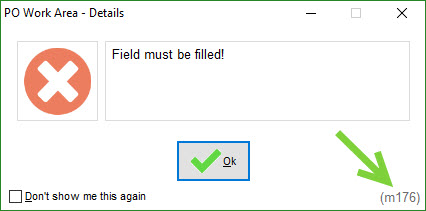
In most cases, it will be easier to use Change Prompt Mode to re-enable prompts. However, some prompts are displayed before you get to the Main Menu (where you would select the menu to Change Prompt Mode), so this utility can be used to re-enable those prompts.
In most cases, this would be used when instructed by SpendMap Tech Support, in which case the prompt number will be provided to you.
To re-enable all prompts, use Reset All Prompts.
