
To reduce mouse clicks and steps, you can default and hide pop-up prompts that are displayed throughout the system. That is, if you always answer a question the same way, the question/prompt can be eliminated.
When you hide a pop-up prompt, you will select a default value for the pop-up, which will be automatically selected by SpendMap whenever the pop-up would normally be displayed. Therefore, you will not see the option during normal use of the system but it is still actually being selected automatically behind the scenes.
With the pop-up prompt displayed on the screen, select the “Don’t ask me this again” check box.
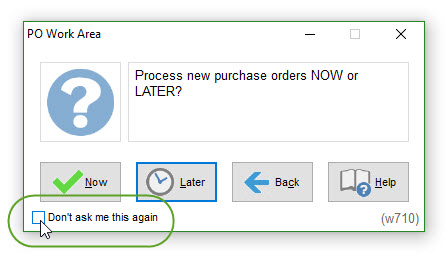
You will then notice that the text for the check box changes to “The next option selected will be used from now on”. At this point you can select a default option for the prompt by clicking the applicable button...
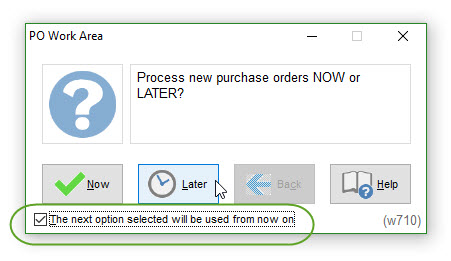
If you make a mistake, at any time you can change the prompt mode so that hidden prompts are temporarily displayed again or you can reset all prompts (i.e. turn all prompts back on).

