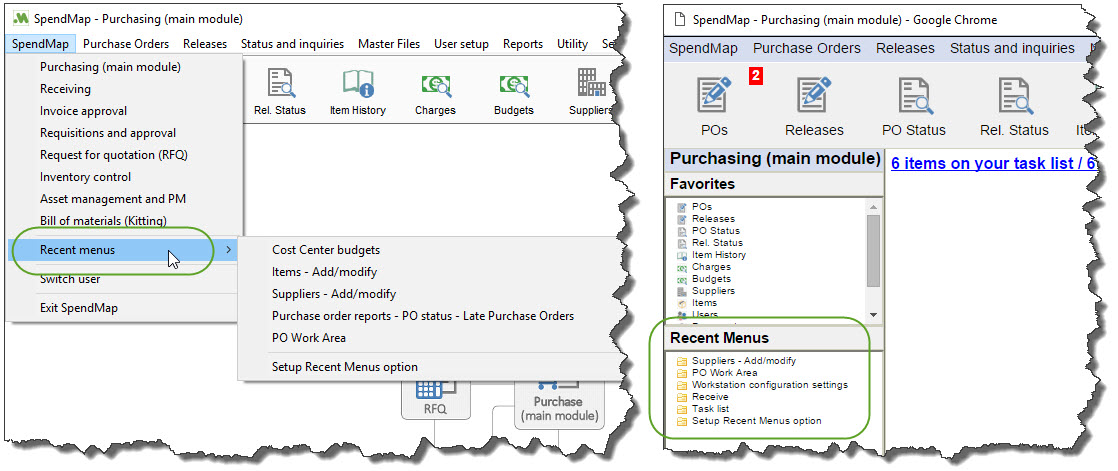SPENDMAP > Recent menus
SpendMap can keep track of recently used menu options and group them for easy access to save you time when returning to recently used areas of the system.
Recently used menus can be accessed under SPENDMAP > Recent menus from any module of the system or by using the left-hand Side Bar in the Rich Web Client.
You can specify how many recently used menus to keep track of using SPENDMAP > Recent Menus > Setup Recent Menu Options.