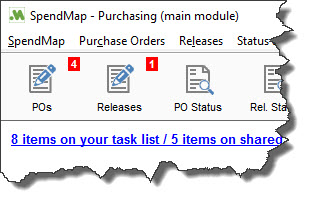(Accessed using hyperlink in Main Menu)
The User Task List is a one-stop-shop for managing your outstanding documents/transactions, that is, your work in progress.
The Task List provides a summary of pending documents/transactions in your various Work Areas. To jump to a Work Area to work on the documents/transactions, you can double click on the line or use the button.
The Task List can be enabled /disabled for each user in the [SETTINGS] Folder of the User Master File.
Some of the Work Areas are "personal" and can only be accessed by you while some are shared with other users. Note the “Include Shared Batches?” check box at the bottom of the screen.
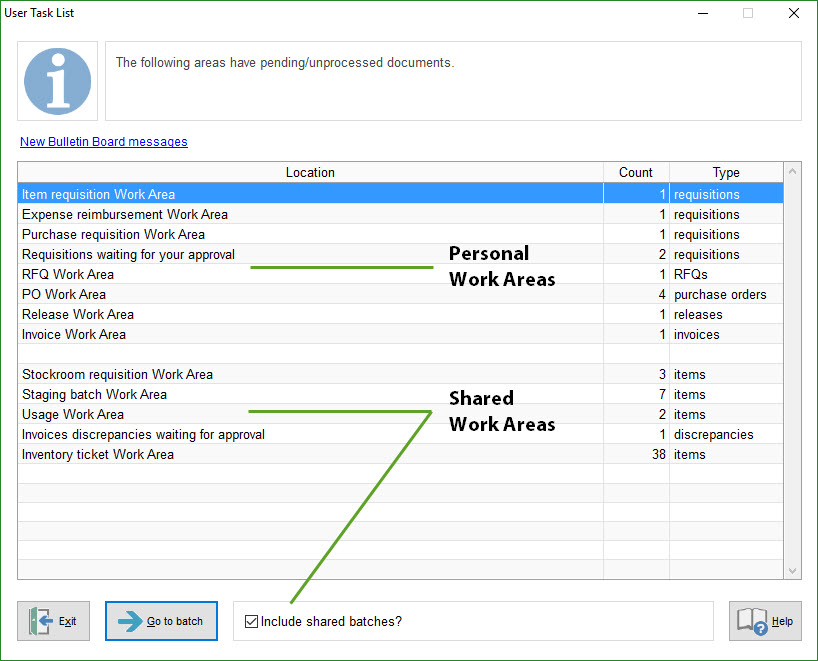
Main Menu Hyperlink and Document Waiting Indicators
When you have work to do (i.e. when there are pending documents/transactions in your Work Areas), you will see a hyperlink in the top-left corner of the Main Menu to access the Task List.
Also, when the Task List is enabled, you will see "document waiting indicators" on the applicable Toolbar Buttons to let you know how many documents are in each Work Area.