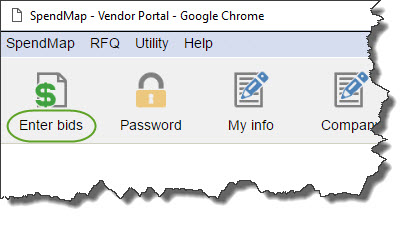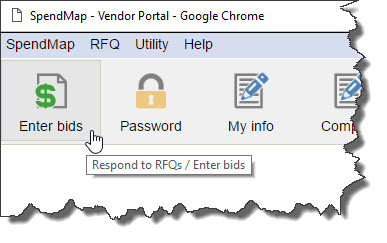PURCHASING > Setup system > Supplier portal > Modify portal menus
This is used to change the names of menu choices and toolbar buttons that your suppliers will see in the Main Menu of the Supplier Portal.
The menu choices will perform the same functions regardless of the titles that are used.
All users will see the same titles for menu choices in order to maintain consistency within the organization. That is, individual users cannot have different titles for the same menu choice (although each user may have access to different menus).
Portal Menu Summary Screen
Double-click on a menu or select [MODIFY]. This takes you to the Menu Detail Screen where you can update menu text and toolbar information for the applicable function/utility.
If you would like to start over, select [REINSTATE DEFAULTS] to revert the titles for all menus back to their original/default titles.
If you have custom menu terminology/language, use [ALTERNATE TEXT] to switch between the default (English) text and your own text.
Portal Menu Details Screen