Menus are used to launch utilities and reports, access configuration settings and otherwise perform functions in SpendMap. Right-mouse-click on a menu to read its Online Help.
User-Definable Menus
Also, each user (or group of users) can have a customized menu layout, with access to all or just some of the available menu options in the system. For details, see User Definable Menus and Pop-Up Prompts – Overview.
Recent Menus
Recently used menus can be accessed under SPENDMAP > Recent menus from any module of SpendMap.
This feature can be enabled and configured in Setup Recent Menus.
Tab Key (repeat)
If you are using the Desktop Application, you can press the <TAB> key on your keyboard to display the last menu option that you selected.
This can be convenient when performing operations that use multiple menus that are grouped together. That is, often when you exit a utility, you will need to select another menu that is close to the one you just used. By displaying/exposing the last menu that you used, it will be faster/easier to find the next menu that you need.
The same thing can be accomplished using setting #43 in Workstation Configuration Settings.
|

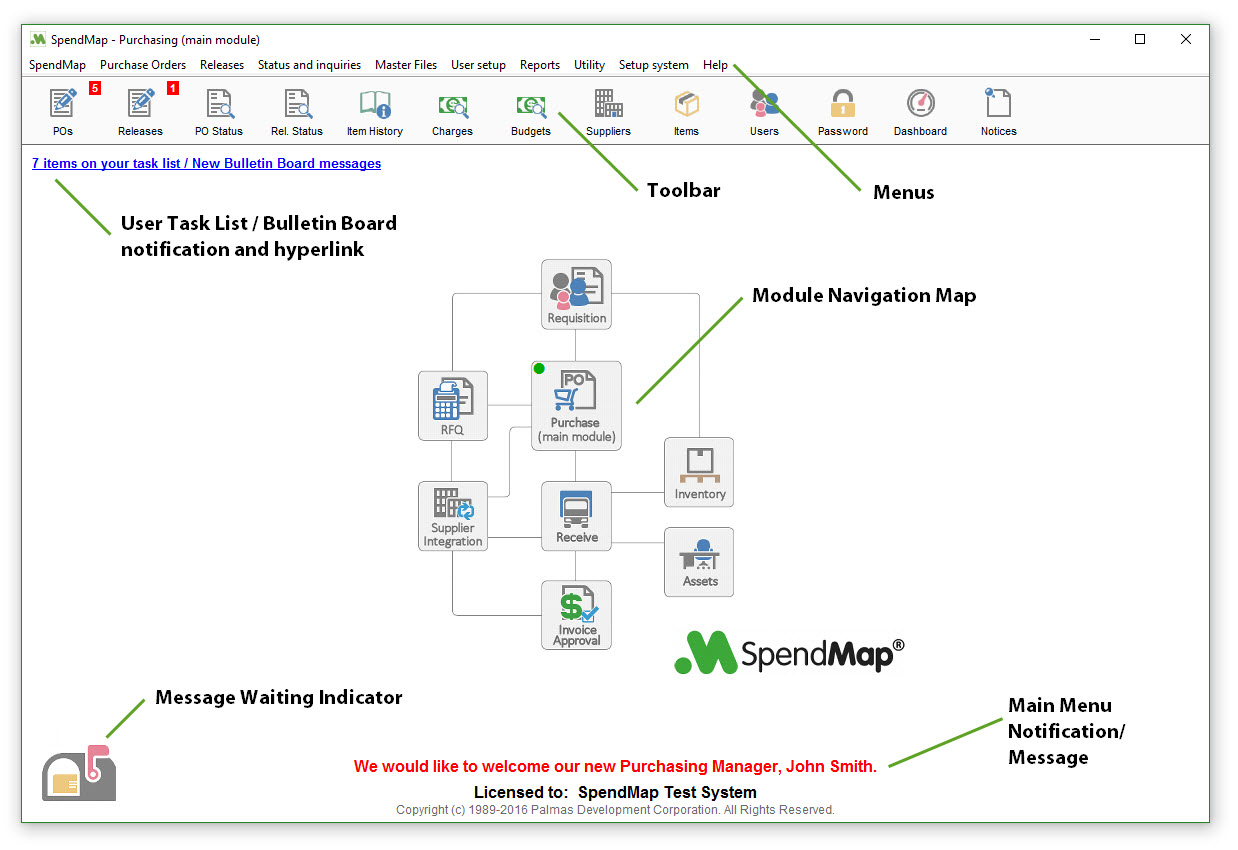


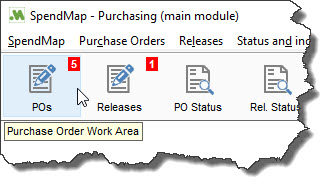
 ).
).