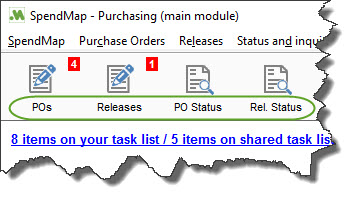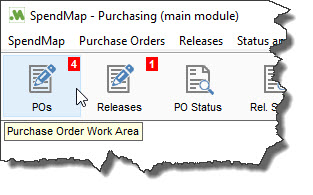(Available via Special Maintenance)
This is used to add/remove and change the names of toolbar buttons that users will see in the Classic Theme Main Menu.
All users will see the same toolbar buttons to maintain consistency within the organization. That is, individual users cannot have different titles for the same toolbar button (although each user may have access to different menus, and therefore different toolbar buttons).
Menu Summary Screen (list of menus)
On the listing of menus, click on the menu or select [MODIFY]. This takes you to the Menu Detail Screen.
If you have recently upgraded your system, use the [FILTER] button to show only the new/changed menus in this (new) version.
 Fields
Fields