
(Module) > Master Files > (applicable master file) > Catalogs
You can divide the primary Master Files into one or more “catalogs”, each containing a subset of the codes in the entire Master File.
This can be used to simplify searches (you can search within a catalog, which might be easier than searching the entire Master File) or to restrict user access to master file codes (you can “lock” users to a catalog, thereby limiting the codes that they can use).
While the catalog feature is most commonly used with the Item Master File, you can also divide the Supplier, Cost Center and G/L Account Master Files into multiple catalogs.
This screen is used to manage the catalogs and the contents (codes) within each catalog.
The screen is divided into three parts;
1.At the top of the screen are fields and buttons for adding new catalogs and managing existing catalogs.
2.The middle of the screen shows a list of the master file codes in the selected/active catalog.
3.At the bottom of the screen are buttons to manage the codes in the selected/active catalog.
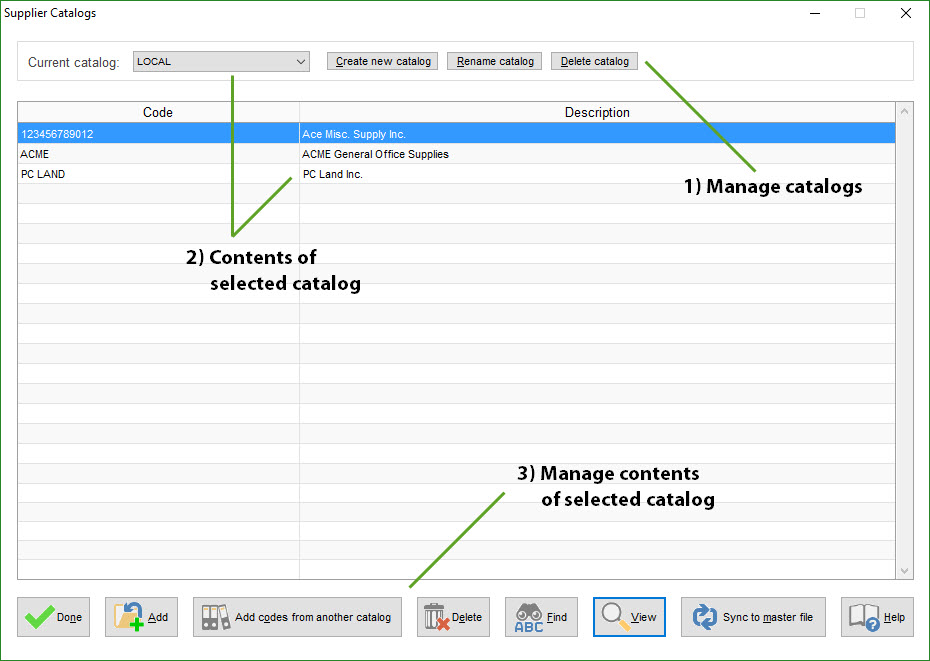
 Catalog Management Fields and Buttons (Top of Screen)
Catalog Management Fields and Buttons (Top of Screen)
 Code Management Buttons (Bottom of Screen)
Code Management Buttons (Bottom of Screen)

