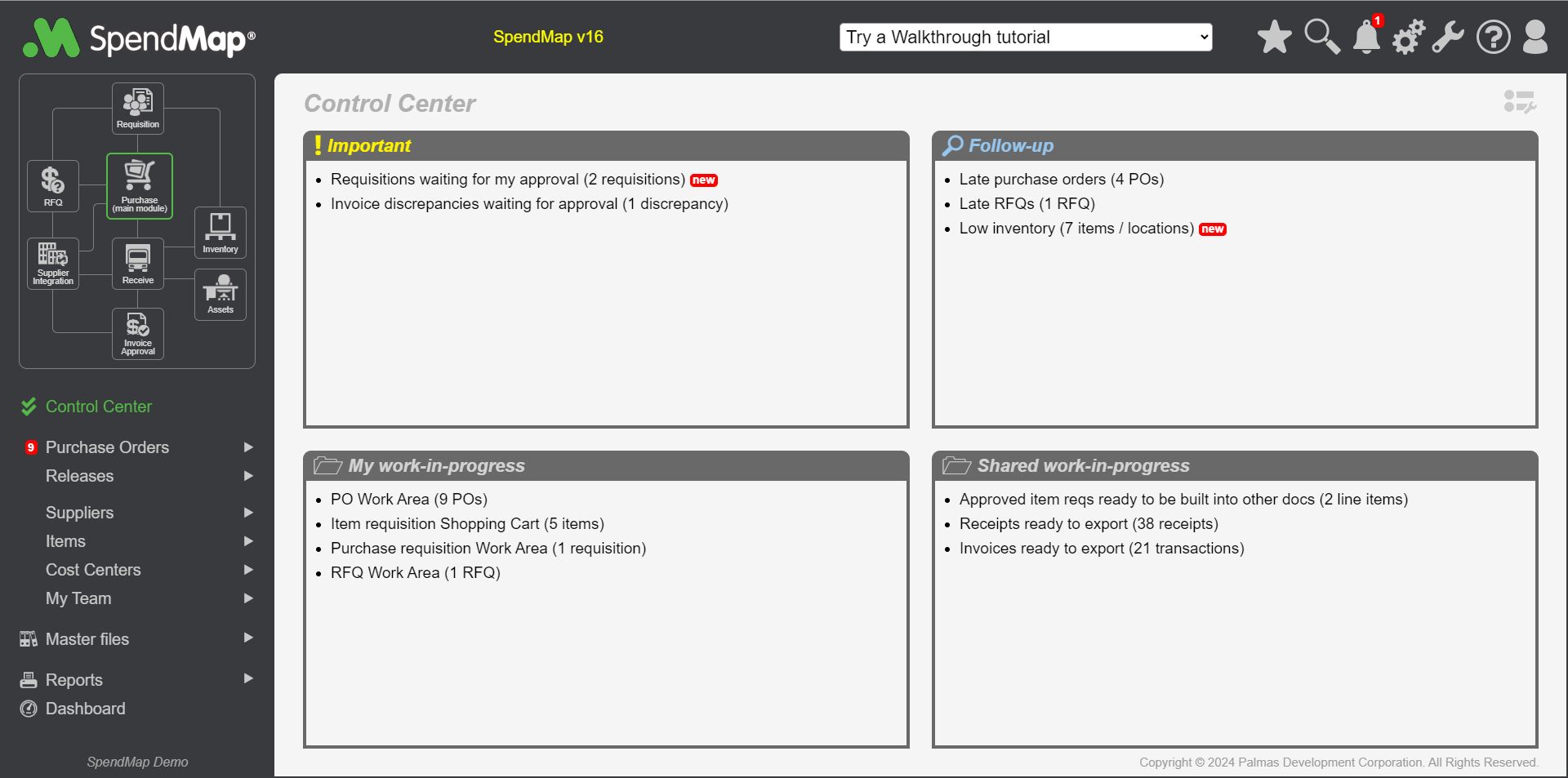(Accessed using link in left navigation pane of Main Menu)
The Control Center brings together all your work throughout SpendMap. This is essentially your “to-do” list for the entire system, in one place.
You will see “Action Items” here when you have work to do. Just click the hyperlinks to go to the applicable area of the system to complete your work or review the related information. Once the Action Item has been addressed and the task is complete, the Action Item will be removed from the list automatically.
Use the Setup icon  at the top-right of the page to add or remove Action Items from your Control Center.
at the top-right of the page to add or remove Action Items from your Control Center.