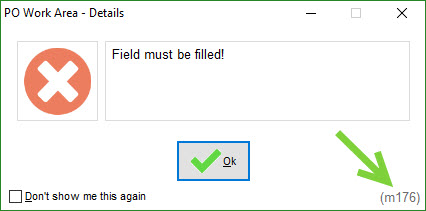PURCHASING > Setup system > User defined terminology and settings > Modify help messages
This utility is used to customize the help/warning/tip messages that are displayed throughout SpendMap.
You can turn messages on or off, change the message text, the image that is displayed with the message, and the tone of the warning buzzer.
Applicable messages begin with an "m" when displayed on the screen (e.g. message number "m123").
Message Summary Screen (list of messages)
On the listing of messages, locate the message and double-click on the message or select [MODIFY]. This takes you to the Help Message Detail Screen where you can update message text and related settings.
To locate a message quickly, select [FIND] and enter the message number (without the “m”). The message number is displayed below the message during normal use of the system ...