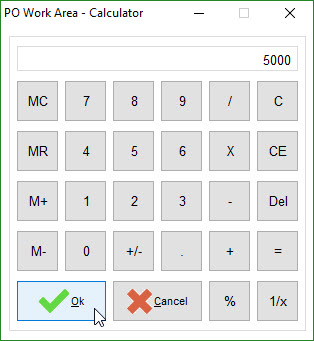(Accessible with right-mouse-click on numeric fields)
A pop-up calculator is available on all numeric fields in SpendMap (quantities, prices, etc.).
Web App
To invoke the calculator in the Web App, double-click on a numeric field.
Once you have completed your calculations, click the [=] button or "Close" and your result will be pasted into the field.
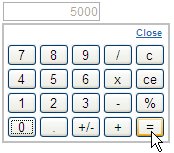
Desktop Application
To invoke the calculator in the Desktop Application, right-mouse-click on a numeric field and select "" from the menu that is displayed.
Once you have completed your calculations, just press or click the button and your result will be pasted into the field.