
PURCHASING > Setup system > Master file settings > Image display option for master file lookups
When searching for Items and Assets throughout SpendMap, you can optionally display images for the applicable codes in the Lookup List, to help users with their selection...
Image Display Option Detail Screen
For each Master File listed, select whether or not you would like to display images in the Lookup List and if so, to display either large image thumbnails or small image icons...
Either way, you can hover your mouse over the image/icon, to view a larger image.
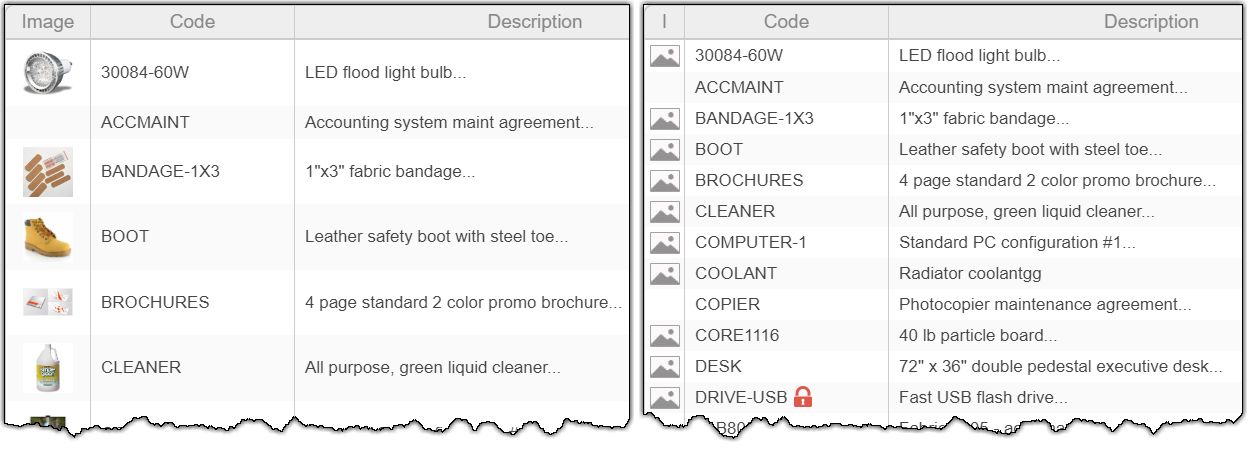
Maximum File Size Setting
This setting is used to improve system performance by automatically resizing (shrinking) very large Item and Asset images that you add to the system.
Any images that you add to the system that are larger than the max file size specified here will be reduced in size automatically.
Enter 0 (zero) to disable this feature.
